How to embed a donate button on any webpage
Tuesday, December 15, 2020 (5 years ago)
In a few minutes, you'll be up and running with a button like this on your website:
If you're unfamiliar, Coindrop is a 100% free, zero-fee, open-source way to accept donations. Simply list all payment methods you accept (e.g. PayPal, CashApp, Bitcoin, etc.) and Coindrop provides a simple interface for donors to pay you directly. No middleman involved.
On what sites can I embed the button?
Any website that supports HTML code blocks or Markdown.
This includes:
- Website builders like SquareSpace and Wix
- Blog platforms Wordpress and Ghost
- Github README pages
- and many more
Step 1) Create a Coindrop page
Click here to get started. It only takes ~2 minutes to get it up and running.
If you already have a Coindrop, Log in and open the one you want to create a button for.
Step 2) Copy embed code
On your Coindrop page, click "Share":
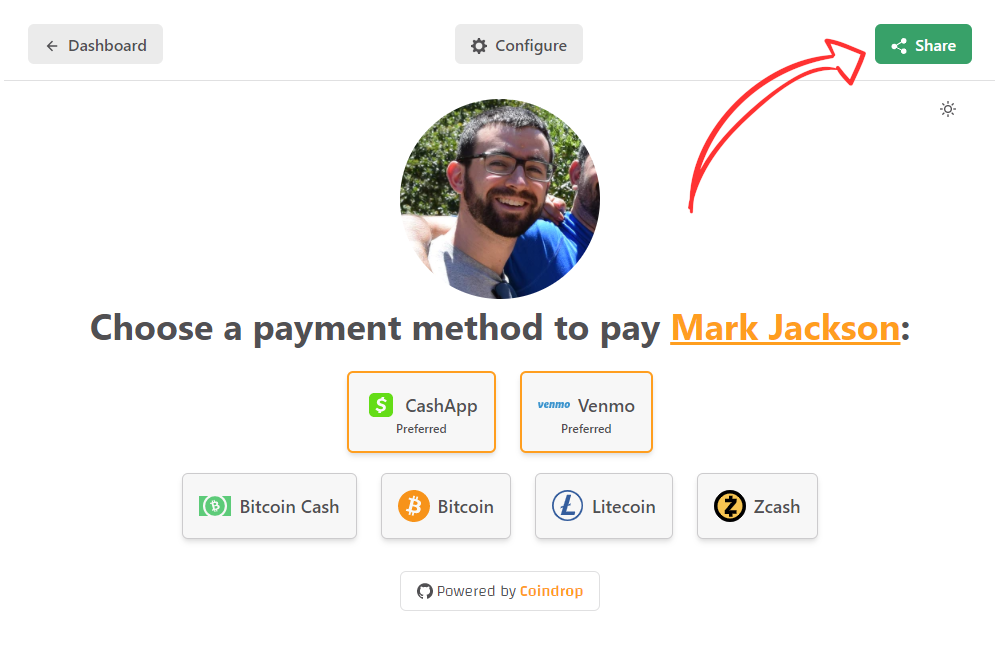
Then click "Copy HTML Code":
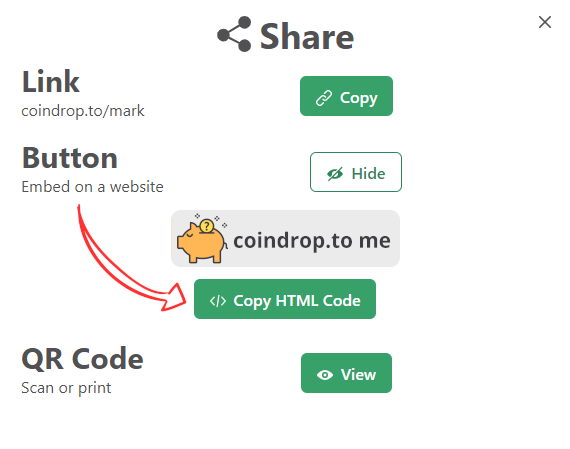
Step 3) Paste the code on your website
How to do this will vary based on the website platform you're using. Look for an option to "Add custom HTML", "Add Markdown", or something similar. Paste the code there.
Wordpress Example
In Wordpress 5.5, click the "Add Block" button and search for "Custom HTML".
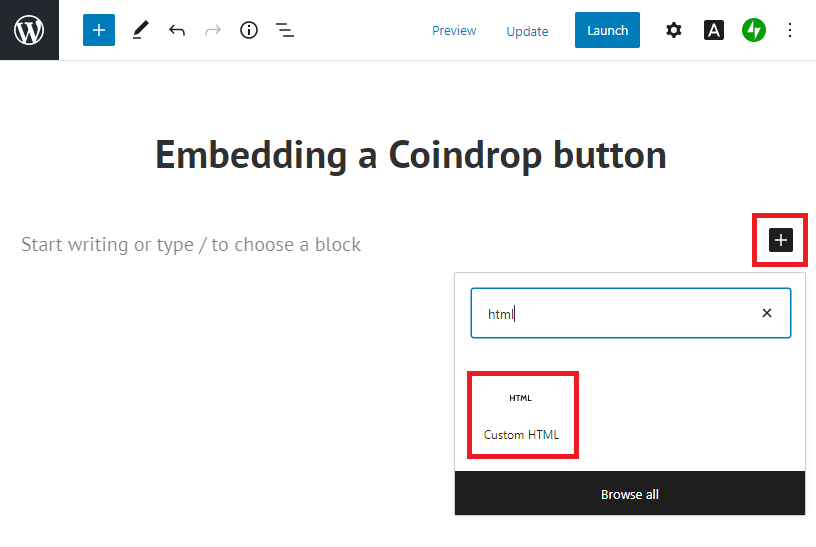
JSX Compatibility
If you're using JSX, you just need to convert the style attribute of the embed code to an object:
style="border-radius: 10px; height: 57px; width: 229px;"
style={{
borderRadius: "10px",
height: "57px",
width: "229px"
}}
Still can't get your button to work?
Contact us and we'll help you ASAP.
